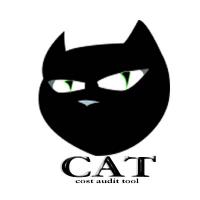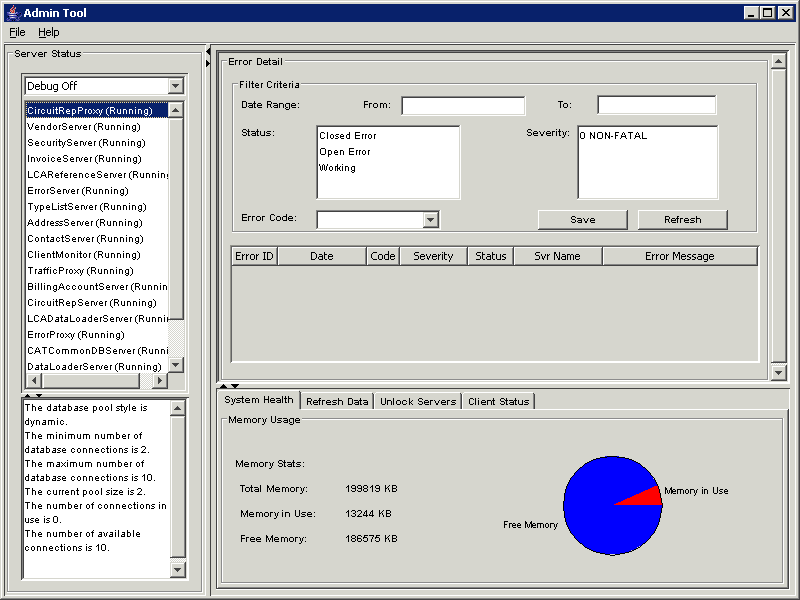|
| |
|
System Admin |
 |
The Admin Tool allows operations users to monitor errors, control the system, view system health, broadcast client messages, unlock and shut-down clients and refresh servers using a user friendly interface.
The Admin Tool is built for system administrators and/or operations personnel to do the following:
- Monitor System Health -
Graphical display of total memory, memory used and free memory on the
machine the Application Server is running on.
- Startup/Shutdown Servers -
The tool provides an easy interface to control starting and shutting down all servers.
This eliminates the need for scripts or cron jobs
to start up the servers. And shutting down the servers is just as easy.
- Monitor the Status of the Application Server Components -
The tool displays the list of all servers in the system, whether they are
running or not, as well as a mechanism to get detailed status
containing useful information about a server. For example, how many
items are in a server's cache or how many database
connections are available for a database proxy.
- Refresh Internal Server Data -
Provides the ability to update each server's cached list without
re-starting the servers. The database can be manipulated directly and
the servers can be refreshed to get all the updated data.
- Unlock users -
CAT provides locking mechanisms for certain data. For example, when an
auditor is working on an invoice, CAT will lock the invoice
so no one can access the invoice as long as the other auditor has
the invoice open on their screen. Now, assume an auditor has an
invoice locked, forgets about it and goes home for the weekend.
Meanwhile, the auditor's manager needs to come in on the weekend
and take a look at the invoice, but it is still locked. The Admin
Tool provides the capability to release the lock on the invoice without
having access to the person's machine that has it locked.
- Broadcast Messages to the Clients -
There are times when system administrators or operators need to
broadcast a message to users. The message may be that the system
is coming down at lunch for maintenance, or something similar. The
Admin Tool provides a quick and easy way to notify all the users
when such an event is going to occur. A message can be broadcast to
all the users at once from the Admin Tool console. The
users will have a simple dialog box pop up on their screen containing the message.
- Shutdown Clients -
The tool also provides the ability to shutdown clients (users) if needed.
The tool contains a list of users logged onto the system and
will essentially log off the system for a selected user(s).
Sample screen shot:
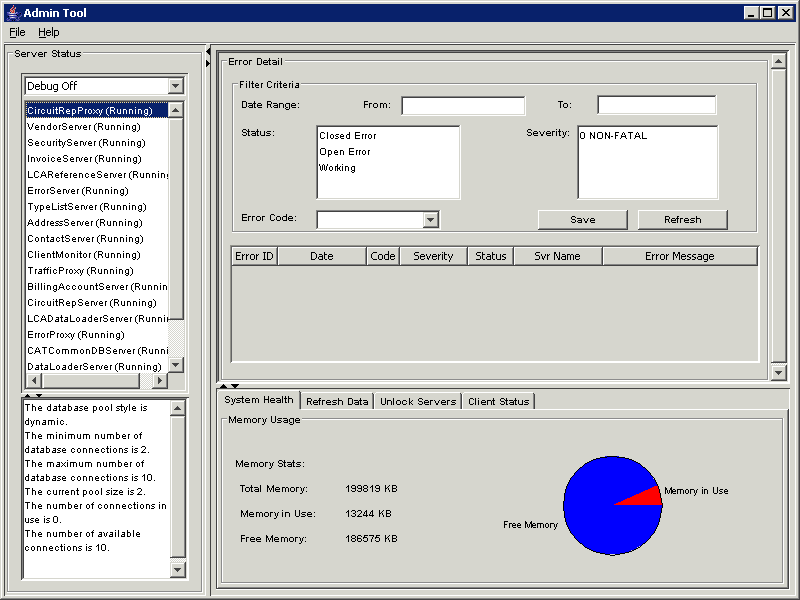 |