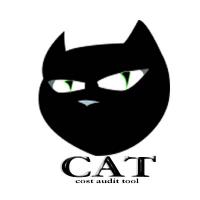|
| |
|
Dispute Manager |
 |
Disputes are created as a natural course of
auditing invoices. Whether newly created disputes are the results of automated
audits or manually created by an auditor, the disputes will need to be managed
and monitored. CAT provides a dispute management system which allows auditors
to track and manage disputes.
- Choose to Pay or Withhold Disputed Cash-
Not all disputes are resolved in your favor.
In fact, some types of disputes are rarely won. When you lose a dispute,
you are subject to late payment charges from the date of the original
disputed charges. Because you may want to dispute a charge that has a low
probability of success, CAT allows you to file a dispute and still pay the
disputed charge. Of course, if you are certain the vendor is incorrect, you
can withhold the disputed amount and it will not be transmitted to your AP
system to be paid with other approved charges.
-
Export Dispute data
Ė CAT allows auditors to export dispute data into CSV or Excel format in
order to make communications with the vendorís customer service
representatives more complete and efficient. The auditor can simply send
the disputed items along with all of the supporting detail, including the
auditorís comments, via e-mail to the vendor for processing. Many vendors
have automated dispute processing which can read the data and automatically
log it for review.
- CAT Automatically resolves Disputes- When Adjustments or OC&C
records come in with an Audit Number, CAT will verify the Audit Number against dispute
IDs generated by CAT during approved audits from previous billing cycles.
If there is a match then CAT will generate resolutions to be reviewed and
accepted during the audit process of the current cycle.
- CAT Automatically Generates Adjustments When Resolving Payback Disputes-
If you should happen to lose a dispute for which you withheld payment then CAT
will automatically generate a Payback Adjustment to be included on the next
invoice for the Vendor an BAN for which the Dispute was originally generated.
- Lookup disputes based on filter criteria -
In order to manage disputes you will need to be able to find them first. CAT
allows the user to filter a search for disputes to as narrow as a single
dispute ID and as broad as every dispute in the system. Auditors can narrow
the search by vendor, BAN, dispute status and other factors.
- Resolve disputes in whole or in part -
Once the desired disputes have been retrieved, a user can view the disputes and the reasons
for the dispute. Individual disputes can be resolved, along with a
resolution type, reason and comments. If the dispute is being resolved ion
different parts, for different reasons, multiple resolutions can be applied
to the dispute.
- Log actions taken concerning the dispute -
Instead of passing post-it notes and notebooks around between auditors, Dispute Management has a simple logging mechanism built
in to allow users to enter comments, reminders, or whatever they may want to keep track of on a dispute. For example, actions such as
"Called Vendor", "Emailed Vendor" and "Faxed Letter" can all be predefined in Table Maintenance to provide consistency between users.
- Avoid late payment charges - by knowing how much cost is outstanding in legitimate disputes. Each time an invoice
is displayed, outstanding disputes are accounted for and can be used as a basis for disputing late payment charges.
|