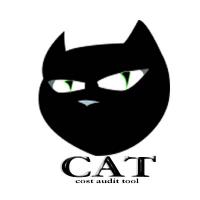|
| |
|
More Features |
 |
Manage AccrualsThe Cost Audit Tool's Accrual Management System provides
the ability to manage expected cost and account for cost in the appropriate billing cycle.
- Lookup accruals based on filter criteria -
CAT allows the user to look up all accruals in the entire system.
Or, filter criteria is provided to narrow the search down. For example,
a user can lookup all the open accruals for a certain Vendor, Billing Account, or Invoice.
- Reverse accruals -
CAT allows for certain accruals to be automatically reversed based on pre-defined criteria or
manually reversed according to your internal processes and procedures.
- Create accruals manually or though CAT's predefined accrual audit rules. -
CAT provides some configurable predefined Audit Rules that will automatically generate
accruals for items that are under-billed or not billed at all. An Auditor can also
manually generate accruals in order to plan for cost during the appropriate billing cycle.
A month-end Accrual Management tool is provided to assist the Audit team in reviewing
accruals and transmitting them to the AP department.
Need Supervisors to Sign-Off on Completed Audits?
The Cost Audit Tool allows the user to create an Approval Voucher detailing the amount approved for payment, vendor information and requestor information for Accounts Payable check generation. The Approval Vouchers generated by CAT contain useful information for internal or external consumption. Information about the
invoice includes the invoice date, the invoice due date and the approved and disputed amounts for the invoice. From a detailed
summary of the general ledger codes used to Vendor and Billing Account Information, the Approval Voucher can be customized to fit
your company's needs.
Maintain all Reference Data
The Cost Audit Tool provides extensive table maintenance allowing the user to easily configure reference data in the system.
There is a large amount of reference data, usually company specific, that goes into making CAT function properly. For example:
- Vendor Information
- AP Payment Center Information
- BAN Information
- Contact Information
- General Ledger Codes
- Auditor Information
- Auditing rules
- Dispute Categories
- Dispute Reasons
- Dispute Resolution Types
|
- Contract Types
- Facility Types
- Agreement Reference Information
- Roles and Secured Access
- Market Information
- End Offices
- USOC's by Vendor
- Vendor Phrase Codes
- Automated Mapping Configuration
- Much, Much, More
|
These types of reference data need to be stored in CAT. CAT provides an extensive Table Maintenance interface that allows easy
maintainability of these as well as other reference data used by CAT.
Configurable System Access RulesUtilizing a user-friendly tree-based UI, an administrator can define specific
Roles to manage access to many features and functions in the CAT tool.
Access can be managed at macro levels (i.e. entire system / sub-system) and at
micro levels (i.e. a single field or menu option).
|