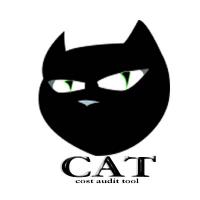|
| |
|
Manage Workflow |
 |
CAT helps you manage the invoice audit process by providing a work-queue hierarchy allowing
the invoice to flow through the approval chain in a natural fashion according to your business rules.
- Assign BAN Responsibility -
Using CATís Billing
Account Number maintenance, ownership of specific BANís can be designated to
a particular auditor. When invoices are logged or loaded for that BAN, the
auditor will receive an e-mail notification that the invoice has arrived in
that auditor's work queue.
- Automate Work Flow via CAT Work Queues -
Based on threshold levels set up in Security Maintenance,
the invoice will automatically move from the primary auditor's work queue to a supervisor's
work queue when the auditor completes the primary audit of the invoice.
According to the supervisor's authority level, the supervisor can Accept the
auditor's audit and pass the invoice up the approval chain, Reject
the auditor's audit and have the auditor correct any issues that are identified or Approve the invoice.
- Track The Approval Chain -
When the invoice is
Approved a printable Approval Voucher will contain a signature sheet
containing the name of each person in the approval chain and the activity
each person took during the approval process. Invoice status and action
changes are tracked in the database and available for historical review.
- Manually Reassign Invoices -
Supervisors can manually reassign invoices from one auditor to another as
necessary using the Supervisor Work Queue utility.
- Transmit Approved Charges
to Accounting Ė Using CATís Export functionality you can send electronic
data to your accounting / accounts payable system containing approved
charges categorized by invoice number, date and accounting ledger codes.
|